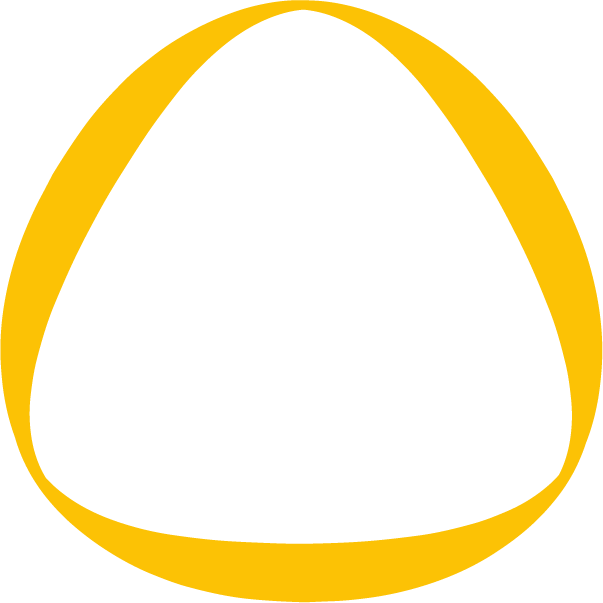How to download and issue a gift certificate for an in-home concierge or time traveler?
You place an order for a gift certificate and receive an order receipt. You will see "view gift certificate" are highlighted.
By clicking on the highlighted section, your gift certificate will open and should look like the image below (this is an image of your certificate from your order).
You can print it out and give it to your friend in a gift card, email it to them, or schedule their appointment for them by clicking any of the three buttons at the top. I would recommend using the print option if you want to gift this to your friend personally.
At the heart of every time Time Traveler or In-home Concierge capsule is a 30minute video. So the first step is for your gift recipient to schedule their interview at a time that is convenient for them. To schedule the interview, click on "schedule" from the certificate or go to
https://www.not-forgotten.io/expertgift and choose your appointment type that you were gifted. You will need your code in the next step.
Then choose "use a gift card" - as per the image below and enter the code from your certificate
Once that is done, your gift recipient will be guided through the process of opening their time capsule and adding photos, memorabilia and family data.
Further queries : contact support@not-forgotten.comtop of page
To see this working, head to your live site.
How to download and issue a gift certificate for an in-home concierge or time traveler legacy?
How to download and issue a gift certificate for an in-home concierge or time traveler legacy?
0 comments
Like
Comments

bottom of page